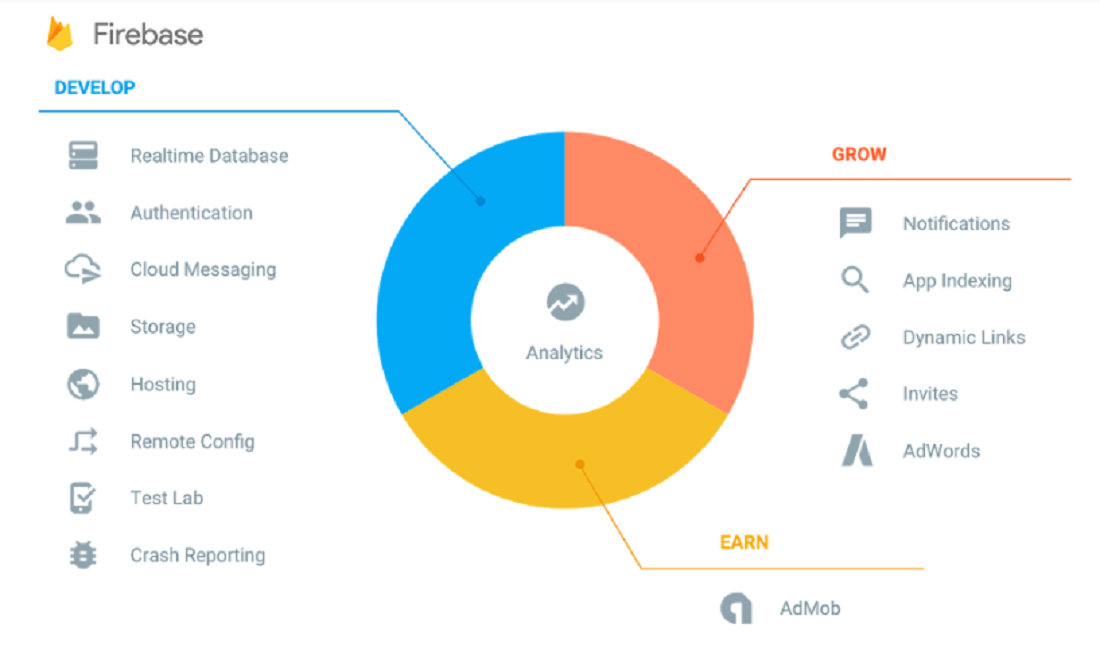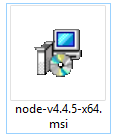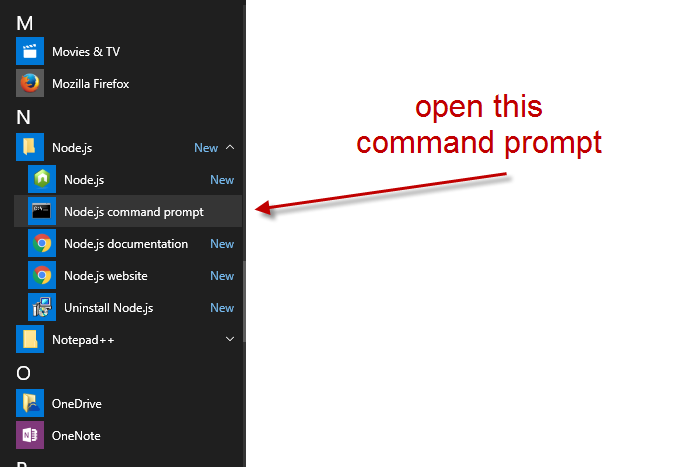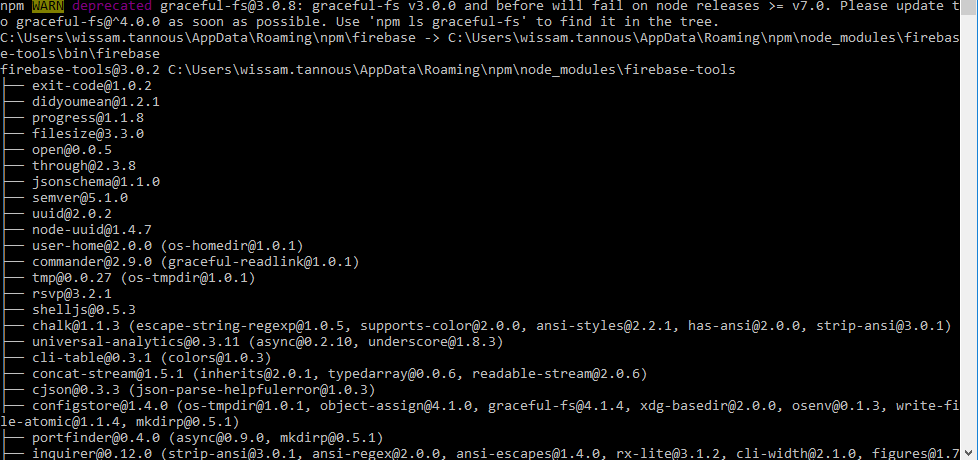Even if you don’t think so, you absolutely need a website as a photographer. Social networks make it seem pretty easy to promote your business and find customers. But if you want people to take you seriously, you have to create a place where they can see a full range of services you provide and discover you as a professional.
Choosing the right domain name is vital for any new business. Your first impulse would be to use your imagination and creativity and make sure you stand out from millions of other young artists. But you also have to think everything through.
Just like a lot of people at the start of a new chapter in their life you may feel lost. The following tips will help you build a website that can become your digital portfolio.
When Choosing a Name
Don’t Stick with .com
Even if it is considered to be the leading domain nowadays, there are plenty of domain extensions such as .net, .store, .blog, .photography and even .pizza that will help you create a memorable name.
Use Keywords
These are the words that are supposed to tell what your website does. A list of the appropriate keywords will provide a high rank for your website and make it easier to find it. Since most of the keywords are already taken, this is the time to get creative.
Keep It Short
Your domain name should be 15 characters at most. It’s better to have a domain name that is short and memorable. A short domain name will make sure that users don’t enter typos.
Think about the Spelling
Be sure to use your name because you are the one people would want to cooperate with. Sometimes a misspelled character like number or hyphen will make the clients lose interest in your website. So, you might want to avoid using numbers, hyphens or doubled letters.
Be Unique and Brandable
Although millions of creative names are already taken, it is also your advantage because you can visit these websites and get inspired. You can even run a domain name through your friends and relatives to check how it sounds and whether it seems catchy.
Follow-up Work on Your Website
The Registration
Be sure to choose the right registrar because it will define the work of your website in the future. Think about the price of registration that can vary from 9$ to 24$. Google, however, provides a private registration service for free. You can look through this hosting services review that will help you find the company that provides the features you need.
Developing of the Website
Your website keeps will keep growing, so you want to leave the room to expand and develop it. Think carefully about the domain name that will allow you to open a full range of service you might provide in future.
Website Hosting
While some users are sticking to the WordPress, you can discover a variety of other platforms. Some of them can partially free you from the hard work of keeping a website. Others will allow you use their apps and professional tools.
You Have Options
Do some research and pay attention to opinions and suggestions of other photographers. However, don’t be afraid to stand out from the crowd. Good luck designing your website!