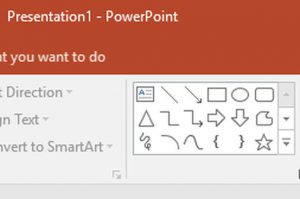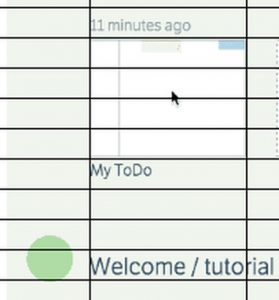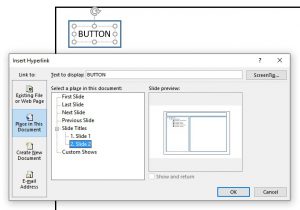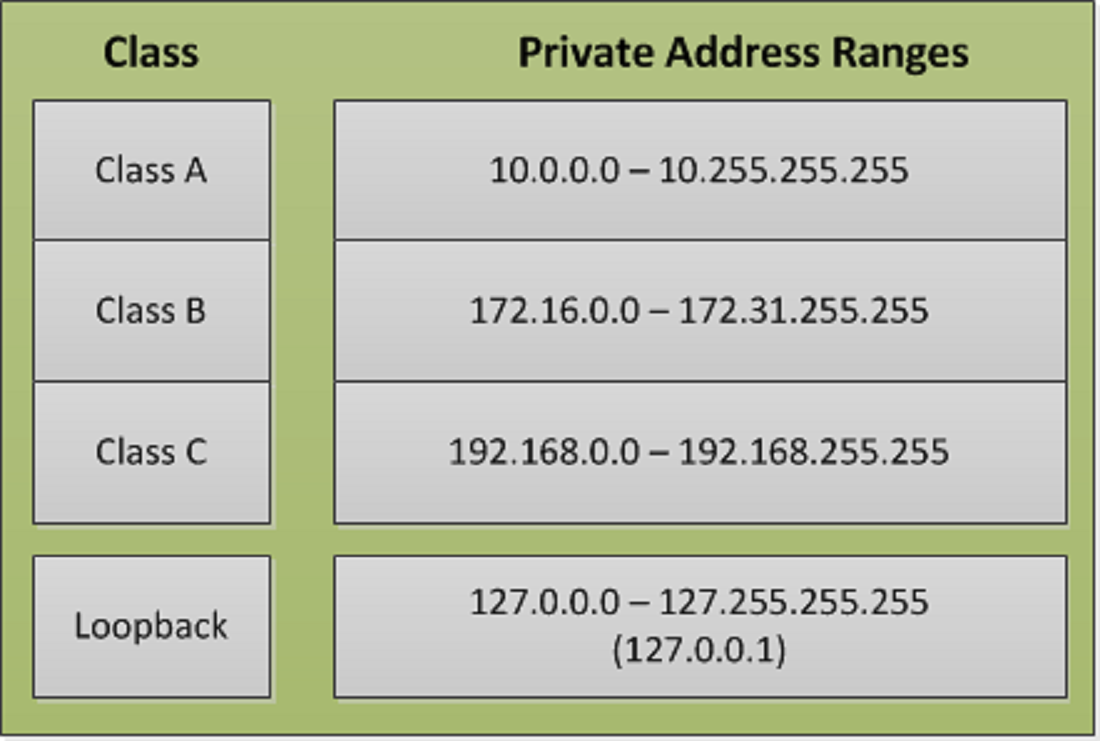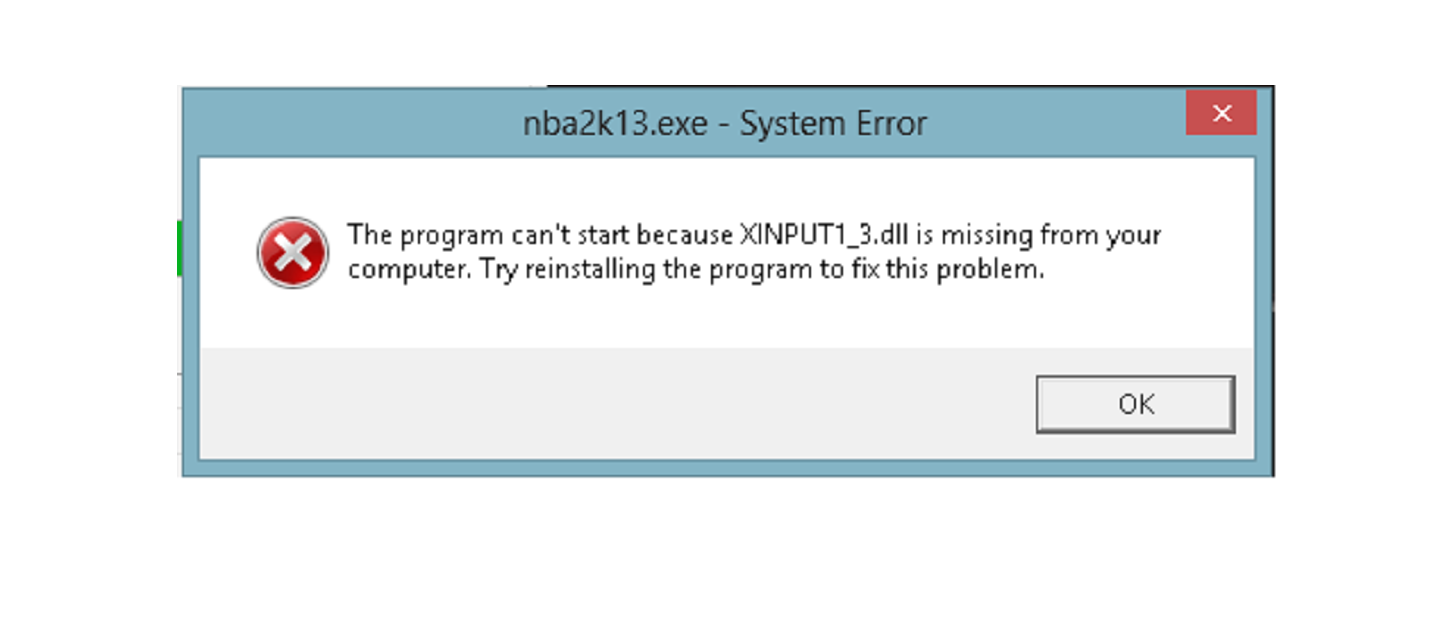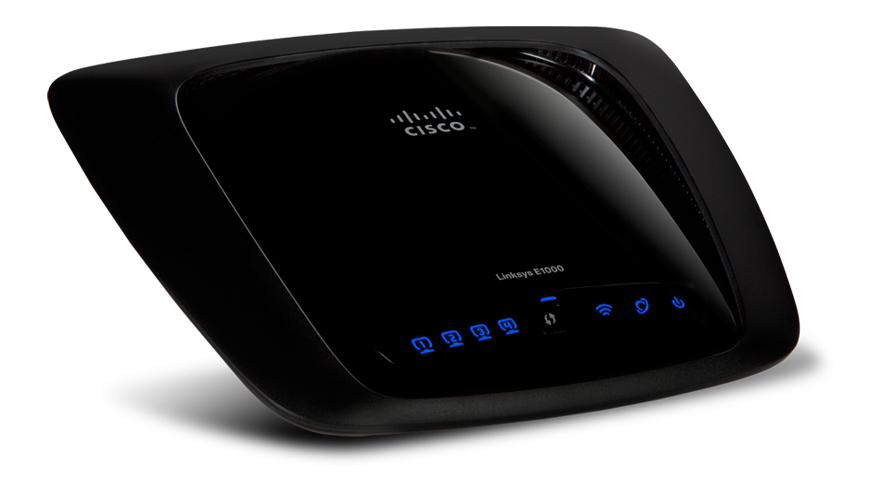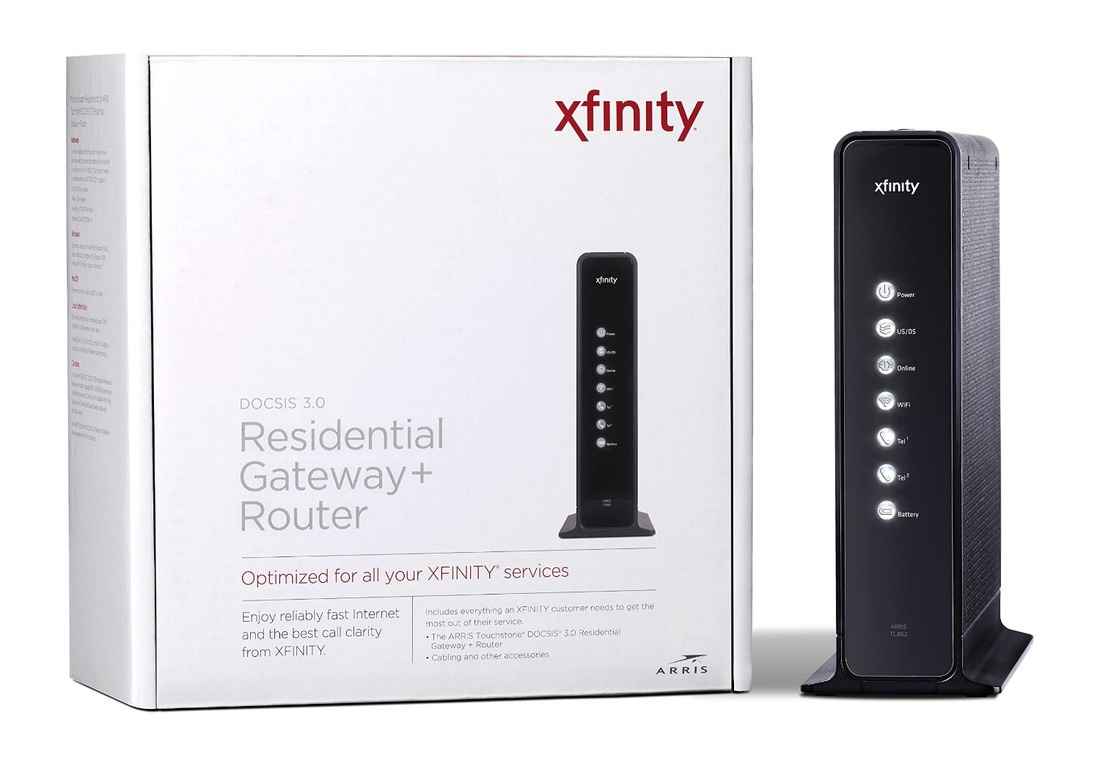Why do a lot of people opt to go to drive-thru windows to order their food rather than go inside the restaurant and sit comfortably while eating? Most of the reasons why is because they are pressed for time and just wanted a bite to eat. Another would be reason is that a lot of customers wouldn’t want to get dressed or take the kids to eat at restaurants. Whatever reason there may be, drive-thru service has become an essential part of our busy everyday life.
POS complete Drive Thru solutions has got all what it takes to make our lives easy. This one solution enables check printing via handheld POS devices and automates receipts in drive-thru self-service kiosks via the customer smartphones.
And so as you give your order –
“One cheese burger combo with mustard, no mayo, with tomato and fries and coke float for drink. One meal for kids with ketchup only, apple pie and a choco milk shake.”
Your order is taken accurately thereby increasing average check size. Customers can view their total order with an Accuview Confirmation Board. Upon seeing their correct order, customers drive away happy because this eliminates delay if there are fewer questions on the total.
Here are the drive thru solutions technology gifts –
Increased sales
This proves that visual confirmation really works. Quick orders increase product sales as you can tempt hungry drivers with breakfast, lunch and late night offers by automatically switching images and messages for each daypart. You can also increase the average check size by offering promotions and suggestions to up-sell and cross-sell related menu items.
Improved Service
With the Accuview Confirmation Board your drive thru sales will increase profitably by showing the total amount due at time of order as this will discourage overcharges and employee theft. This will also ensure correct payment, avoids lost revenue and reduces labor costs. Its most important feature is enabling the managers to send out reports of the best and worst performing store company-wide or across all store locations to help motivate continued good performance.
Satisfied Customers
Keep lines moving with drive thru solutions. You can help customers make fast decisions with deliciously appealing images of food items. Images help a lot. As soon as customers see those mouth watering meals, it will send signals to their brain and stomach and help them decide which one to order thereby making it easy for the staff to enter the exact and correct items. When people are informed of the total amount of their order, they can prepare for payment in advance and be on their way.
Drive-throughs somehow innovate how quick food service operates and customers order food. Some restaurants though never thought of considering the benefits of adding a drive-through window in their store because of cost and complicated menus. Adding a drive-through would mean additional capital in their operations cost and the usual impression that windows are only for fast foods and the need to change menus on daily specials often. This would also mean adding staff to run it. However, after seeing the profit that it entails, restaurateurs are gradually joining in the bandwagon.
Author Bio: Susan Orlain is a Virtual Office Manager at Touchpoint Hospitality Ltd where she manages a team who creates video tutorials in addition to overseeing websites content, social media, and marketing.