Are you wondering how to take a screenshot of your phone’s screen, we gathered a list of the most used phones
We would like to mention that on old phones taking screenshots was not a straight forward thing to do. for example the early versions of android a root was needed or a special software, in windows 7.5 you need a software to do so.
Phones are sorted alphabetically
- Galaxy Ace 1: Home Button + Power Button
- Galaxy Ace 2: Home Button + Power Button
- Galaxy Gio: Back button + Home Button
- Galaxy Nexus: Power Button + Volume down
- Galaxy Note 2: Power button + volume down / Slider the palm of your hand from right to left on the screen / Click on the pen button and touch with it the screen for 2 seconds
- Galaxy S 2: Power button + Home Button
- Galaxy S 3: Power button + volume down / Slider the palm of your hand from right to left on the screen
- Google Nexus S: Power Button + Volume down
- HTC Butterfly:Home Button + Power Button/ Power button + Volume Down
- HTC droid DNA: Home Button + Power Button/ Power button + Volume Down
- HTC One S:Home Button + Power Button/ Power button + Volume Down
- HTC One X :Home Button + Power Button/ Power button + Volume Down
- iPads: Home Button + Power Button
- iPhones 5 / 4s / 4 / 3G: Home Button + Power Button
- LG Optimus 2X: Home Button + Power Button
- LG Optimus: Home Button + Power Button
- LG Spectrum: Home Button + Power Button
- LG Nexus 4: Power button + Volume Down
- Motorola Electrify 2: Power button + Volume Down
- Motorola Xoom: Power button + Volume Down
- Motorola DROID 4: Power button + Volume Down
- Motorola DROID RAZR MAXX: Power button + Volume Down
- Motorola DROID RAZR: Power button + Volume Down
- Motorola DROID XYBOARD 10.1: Power button + Volume Down
- Sony Ericsson xperia mini: power button + volume down
- Windows Phone 8: Start and Power buttons
Hopes this list helped you find what you are looking for. if you know of any other way or any other phone not mentioned please drop us a comment.
If you like this article, remember it’s logical to share.
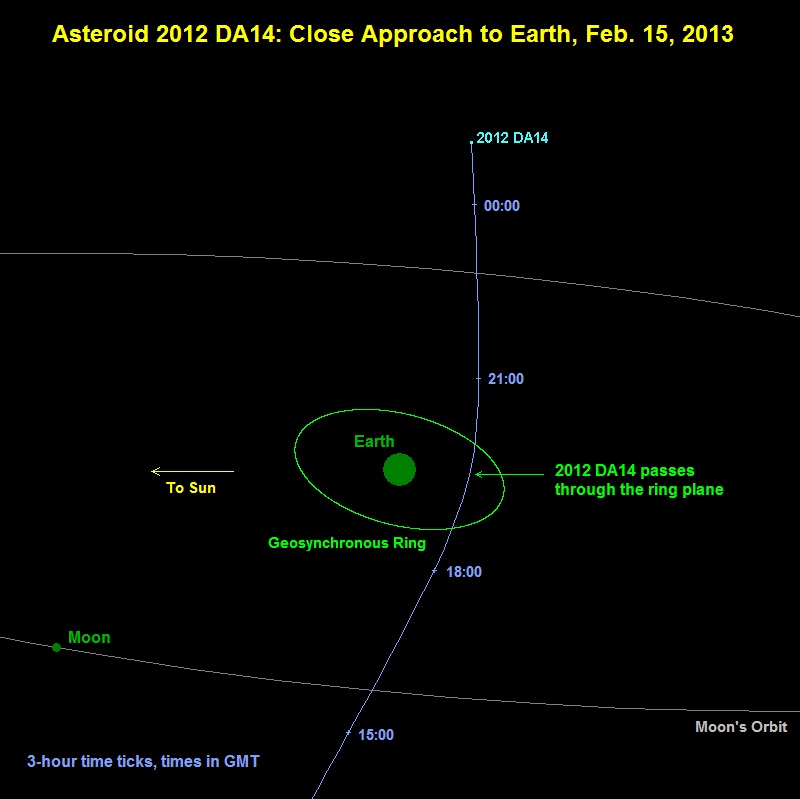





 The Buk-2M (SA-17`Grizzly’) low/high altitude surface-to-air missile system.The export version of the Buk-2M is known as Ural (after the Russianriver) and has already completed initial trials. The Buk-2M has been built in two versions: tracked and semi-trailer-mounted. When compared to the tracked version, the trailer version has greater strategic mobility and is probably cheaper to manufacture, operate and maintain. It is therefore likely to have greater export potential.
The Buk-2M (SA-17`Grizzly’) low/high altitude surface-to-air missile system.The export version of the Buk-2M is known as Ural (after the Russianriver) and has already completed initial trials. The Buk-2M has been built in two versions: tracked and semi-trailer-mounted. When compared to the tracked version, the trailer version has greater strategic mobility and is probably cheaper to manufacture, operate and maintain. It is therefore likely to have greater export potential.