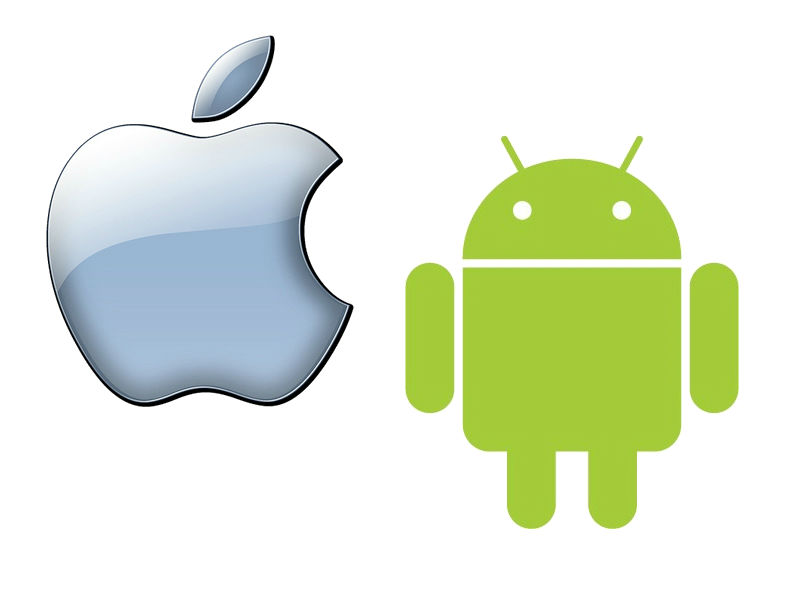5 Pro Tips You Probably Didn’t Know
The creators of Pokemon Go developed a smartphone app that has seen a huge player base. Despite what you may think, adults and kids are enjoying Pokemon Go across the globe. It has gained incredible popularity almost over night; creating new opportunities for gamers and businesses. You do not need to know a thing about Pokemon to have a blast catching all of them. It’s true, I didn’t know anything about Pokemon and have thoroughly enjoyed playing. It doesn’t discriminate, people of all ages and walks of life are finding another reason to get off the couch and enjoy spending time outside with friends and family. Your dog will love it too! Here are some great tips to get you started:
- Spin the PokéBall around in a circular motion before tossing and you’ll throw a Curve Ball. A Curve Ball gives an additional 10 XP and seems to increase your chances of catching the Pokémon. A “Nice! Toss gives you an additional 10 XP, “Great!” is 50 XP and “Excellent!” a 100 XP. This is dependent on how small the shrinking ring is when you toss the PokéBall. The smaller the target, the better the toss.
- To zoom in and out with one hand; tap the screen once, then again but leave finger on screen. Move finger around to zoom in and out.
- When a Pokémon appears on screen, the color of the rings surrounding it determine one of three things. If the rings are white, everyone can see it. If the rings are purple, a lure brought the Pokémon. If the rings look like a pink cloud, only you can see it because you are using a Incense item.
- On the main screen, swiping the PokéBall right takes you straight to Items. Swiping left takes you to your Pokémon. Swiping up accesses the Shop.
- As you level, the Pokémon become harder to catch. You can tell how difficult they are by the color of the shrinking ring around the Pokémon. Green is easiest, then yellow, orange and red. Red being the hardest to catch. You can lower the difficulty by one color if you use a Razzberry, however they are only good for one toss. Using GreatBalls and UltraBalls will also increase your chances of catching a Pokémon.
Go enjoy the outdoors with a fun game along the way. Grab your walking shoes, dog leash and kids and join in on the Pokémon Go Craze! A good place to start is a walk down to your local park where those little guys tend to congregate more. I can almost guarantee you will find other people playing all around you. Parks and other populated areas are great places to hunt those little creatures.