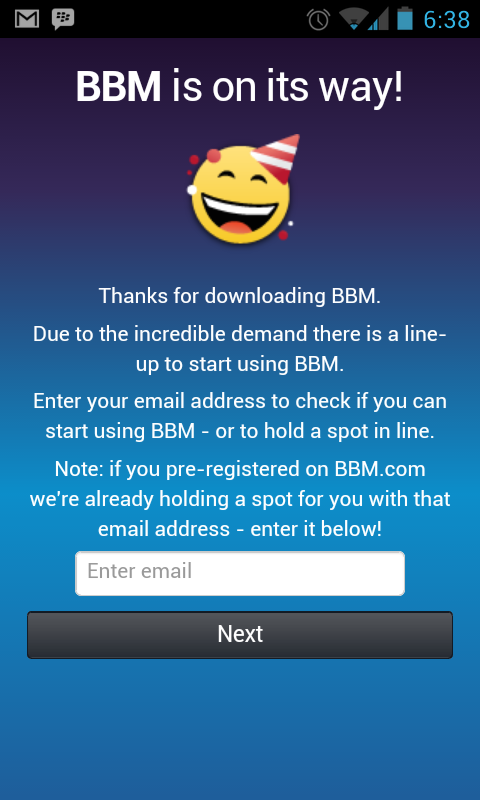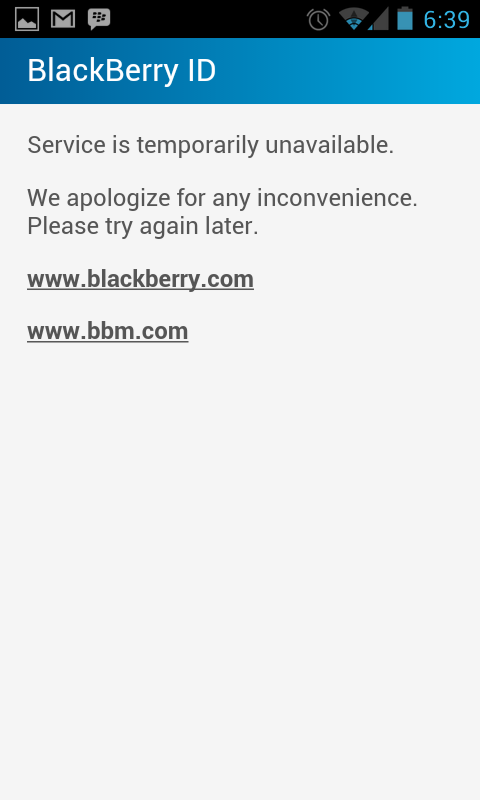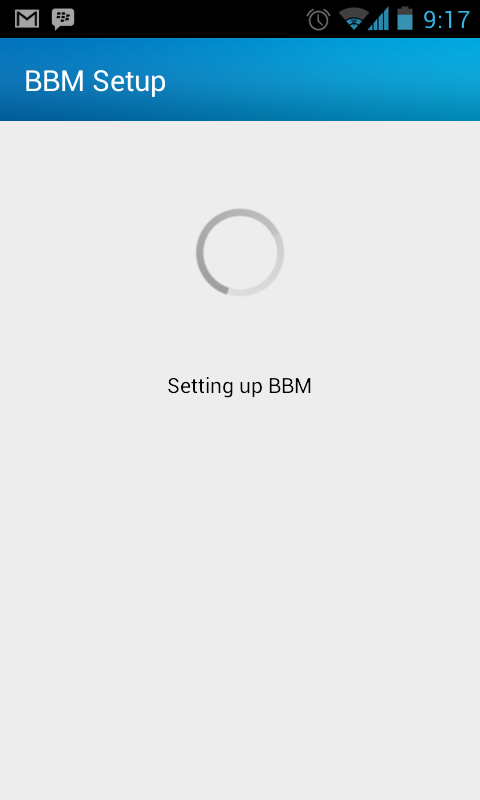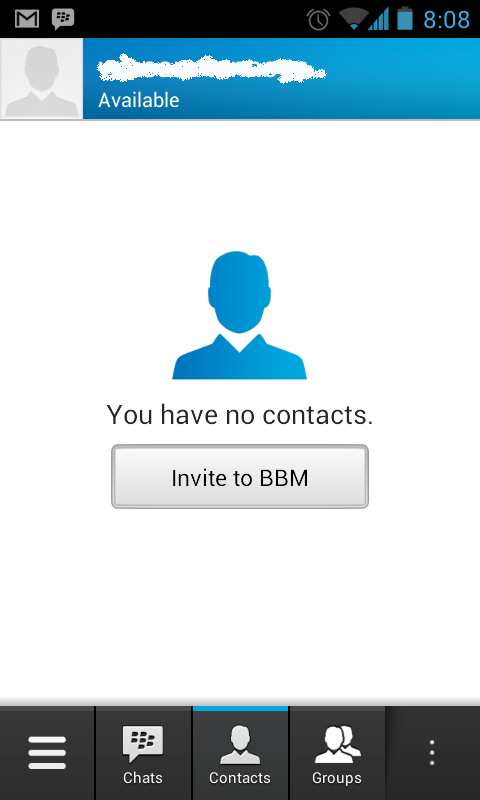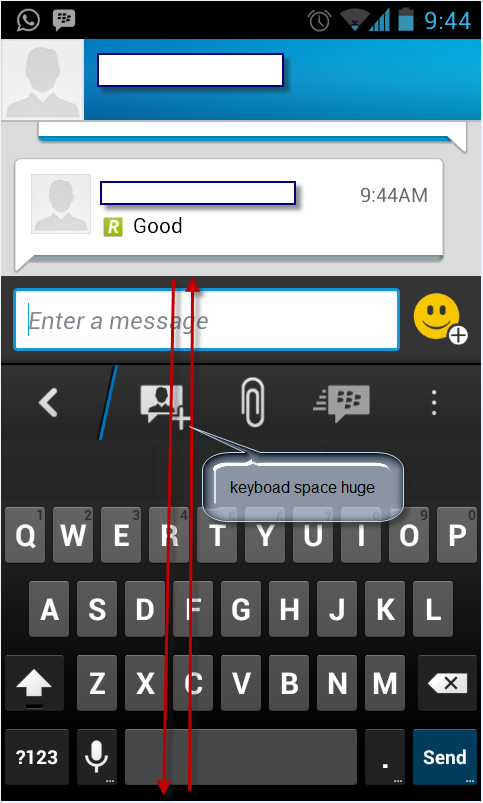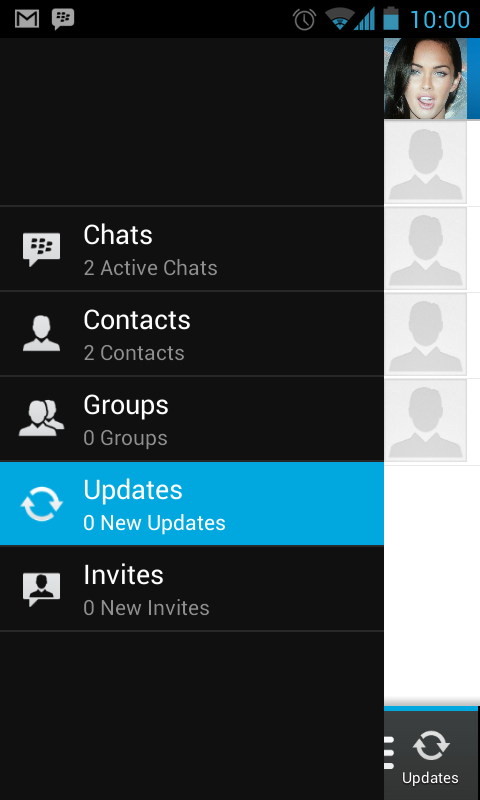Today RIM decided to release their BBM messenger on Android and iPhone after their fail release on September 22, and asked everything to register on bbm.com to get a notification, since i did, I received this morning an email with title BBM for Android and iPhone is here ! after downloading the app from google play.. I think RIM should have waited more to perfect this service before making a release.
Today RIM decided to release their BBM messenger on Android and iPhone after their fail release on September 22, and asked everything to register on bbm.com to get a notification, since i did, I received this morning an email with title BBM for Android and iPhone is here ! after downloading the app from google play.. I think RIM should have waited more to perfect this service before making a release.
First screen you open in a welcome screen asking to enter the email you pre-registered with on bbm.com, “we are holding you spot”.
ps: you can use an email from anyone who already got an invitation
And here the problems begin, directly i got a no connection screen ( i was connected normally to the internet), another screen is “Service is temporarily unavailable”.
After several retries i was able to get the BlackBerry Registration through, verified my email and right now suck with this “setting up BBM”
After Around 6 hours of trying to log-in at last it worked here is the first preview of the BBM on android.
Chatting window: the keyboard space is huge. barely can see one message. To make it smaller you can remove the action part, go to setting and turn off “Show Action Bar with keyboard”.
One thing i like about BBM it’s the messages speed. The messages Arrive really fast, alot faster than any other messaging service out there.
The Updates Side Menu
CHat: will show all your current chats
Contacts: will show all your contacts.
Updates: this is what i like the most, this will show you all the changes that your contacts have done. Profile image, status change …
Invites: your pending invitations
To remove the BBM icon from the notification area, go to setting and turn off “BBM Connected icon”.
What do you think about the new Messenger, will it replace Whatsapp ??