Microsoft SQL server MSSQL (all the versions) gives 2 modes of of authentication: Windows Authentication mode or SQL Server and Windows Authentication mode (mixed). While in the installation you can chose which method you want to use, and later on you can change this using Microsoft Management Studio
Steps:
- Open Microsoft Management Studio
- Connect to the Database
- Right Click on the Database and select Properties
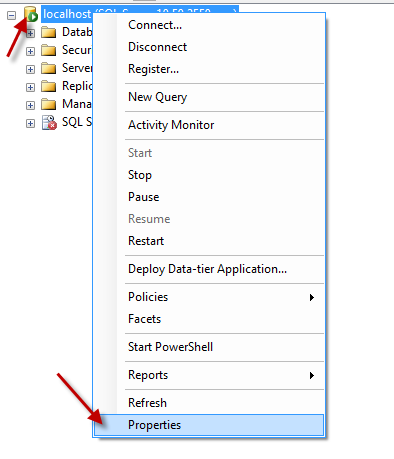
- Open the Security tab
- Select the method you want
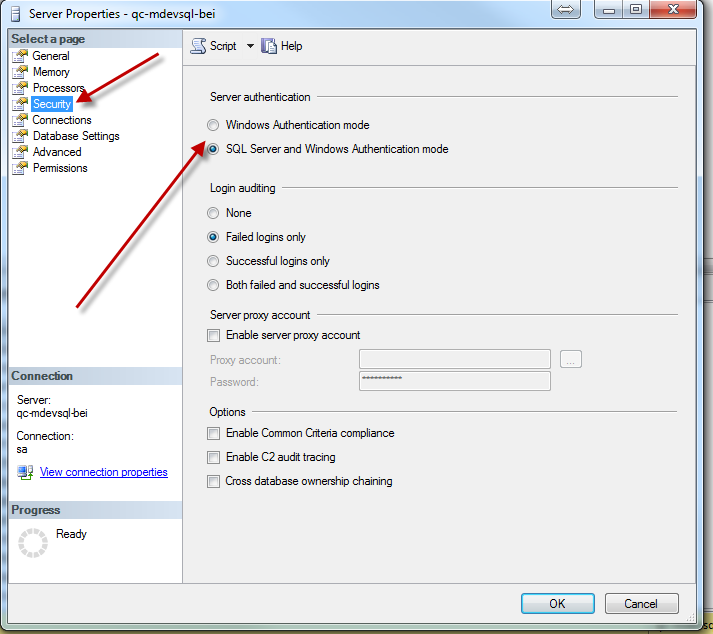
- Restart the Database. if you don’t do this step the changes with not take effect
it helped you ? share it to help others

