WhatsApp released today a desktop app for windows and mac users, like the WhatsApp web app this application will mirror your phone. The application is available and compatible with windows 8 and higher or Mac OS X 10.9 and higher.
To download this app open this link https://www.whatsapp.com/download and the web will give you a download button on the right depending on the operating system you are using, Windows or Mac
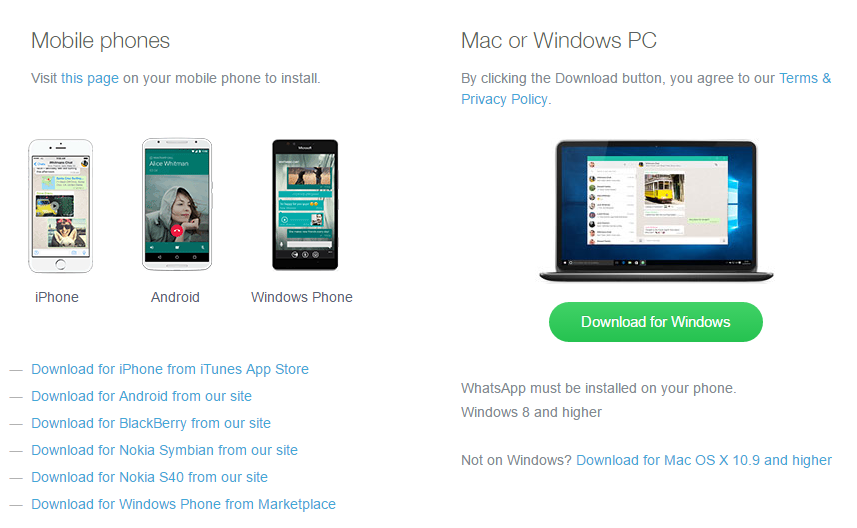
There is currently a very high number of people trying to download the WhatsApp desktop app so your download might stop working and get an Failed – Network error message, just give it some time and try again eventually it will work. Or you can download WhatsApp Desktop app for windows 10 x64 version that we downloaded from here (63Mb).
The good part about this desktop application for users at work is that you do not need administrative access to use WhatsApp desktop application.
Remember after installing the WhatsApp desktop application your phone has to stay on, this application still does not work on its own. You will need to scan a QR code to make it synchronize with your phone.
Same as the web, the WhatsApp desktop application will enable you to use your keyboard and all the shortcuts like copy/past etc… which is a great advantage for most of us, specially if we are using our computers at work for most of the day.
Some of the new things, you will see the number of unread messages you have in the status bar ![]() this is an advantage on the web app. The notification is also different and it’s not dependent on the browser. Not to forget the power of the right click that now makes sense inside the desktop application.
this is an advantage on the web app. The notification is also different and it’s not dependent on the browser. Not to forget the power of the right click that now makes sense inside the desktop application.
One thing did not change, you can only use one remote location other than your phone, the Webapp or the desktop app, they cannot be used simultaneously.
If you have anything to add to this story drop us a comment below.

