 There are many reasons why people go the gym. To list a few, they include building muscle, losing excess fat, getting lean, socializing, stress relief… and many many more reasons to list.
There are many reasons why people go the gym. To list a few, they include building muscle, losing excess fat, getting lean, socializing, stress relief… and many many more reasons to list.
Why do I go to the gym?

It's Logical to share
 The Buk-2M (SA-17`Grizzly’) low/high altitude surface-to-air missile system.The export version of the Buk-2M is known as Ural (after the Russianriver) and has already completed initial trials. The Buk-2M has been built in two versions: tracked and semi-trailer-mounted. When compared to the tracked version, the trailer version has greater strategic mobility and is probably cheaper to manufacture, operate and maintain. It is therefore likely to have greater export potential.
The Buk-2M (SA-17`Grizzly’) low/high altitude surface-to-air missile system.The export version of the Buk-2M is known as Ural (after the Russianriver) and has already completed initial trials. The Buk-2M has been built in two versions: tracked and semi-trailer-mounted. When compared to the tracked version, the trailer version has greater strategic mobility and is probably cheaper to manufacture, operate and maintain. It is therefore likely to have greater export potential.
Continue reading “The Buk-2M SA-17”
Are you wondering how to take a screenshot of your phone’s screen, we gathered a list of the most used phones
We would like to mention that on old phones taking screenshots was not a straight forward thing to do. for example the early versions of android a root was needed or a special software, in windows 7.5 you need a software to do so.
Phones are sorted alphabetically
Hopes this list helped you find what you are looking for. if you know of any other way or any other phone not mentioned please drop us a comment.
If you like this article, remember it’s logical to share.
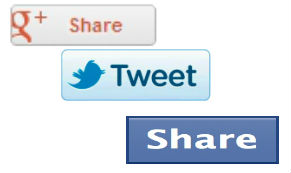 Connection social media to any website is one of the important parts in building a website, and any website without those share buttons wouldn’t survive a lot. But sometimes the Default share/tweet buttons provided by the social medias are not good enough for our website or maybe doesn’t fit well in the design of the pages Continue reading “Creating Custom share buttons: Facebook, Twitter, Google+”
Connection social media to any website is one of the important parts in building a website, and any website without those share buttons wouldn’t survive a lot. But sometimes the Default share/tweet buttons provided by the social medias are not good enough for our website or maybe doesn’t fit well in the design of the pages Continue reading “Creating Custom share buttons: Facebook, Twitter, Google+”
 What is happening in 2013 in the space around us?
What is happening in 2013 in the space around us?
2013 is the year of the Solar maximum, CMEs (coronal mass ejection) from the sun are expected to reach their peak.
 It’s been awhile since I owned iPhones, and hearing how the android is sweeping the market in the smartphones industry, i decided to make a switch from iOS to Android and see what’s that fuss is all about.
It’s been awhile since I owned iPhones, and hearing how the android is sweeping the market in the smartphones industry, i decided to make a switch from iOS to Android and see what’s that fuss is all about.
In addition to wanting to try the Android OS, i was also encouraged to change from the iPhone due its smaller screen. Let’s face it, the iPhone screen is becoming small for daily usage and excessive browsing, and after seeing the iPhone 5, i wasn’t totally impressed that they kept it the same width but made it taller. I thought twice about owning a phone that resembles a TV’s remote control, so decided to go with the HTC One X. Continue reading “HTC vs iPhone”
Search engine optimization (SEO) is the process of affecting the visibility of a website or a web page in a search engine’s “natural” or un-paid (“organic”) search results. In general, the earlier (or higher ranked on the search results page), and more frequently a site appears in the search results list, the more visitors it will receive from the search engine’s users. SEO may target different kinds of search, including image search, local search, video search, academic search, news search and industry-specific vertical search engines. Continue reading “How to make your website SEO friendly”
 Facebook Login is a great way and very easy way for your user to connect to your website or to your client’s website. To make a Facebook Login button using ASP.net C# and only code behind calls you will need first to download the Facebook asp.net SDK, you can do so from the following link and add the Facebook.dll files as a reference in your project Continue reading “ASP.net C# Code Behind creating a Facebook login button”
Facebook Login is a great way and very easy way for your user to connect to your website or to your client’s website. To make a Facebook Login button using ASP.net C# and only code behind calls you will need first to download the Facebook asp.net SDK, you can do so from the following link and add the Facebook.dll files as a reference in your project Continue reading “ASP.net C# Code Behind creating a Facebook login button”
![]() Enrich Google Maps with your local knowledge. How many times you came across the situation where a business next to you is not listed on the map, or a new road not available on the map. Before you needed to wait for Google maps to update this, and believe me it used to take quite sometime. Now you can do it yourself Google have created Google Map Maker for millions of users to help make the roads more accurate. Continue reading “Adding or Updating a road or place on Google Maps (Google Map Maker)”
Enrich Google Maps with your local knowledge. How many times you came across the situation where a business next to you is not listed on the map, or a new road not available on the map. Before you needed to wait for Google maps to update this, and believe me it used to take quite sometime. Now you can do it yourself Google have created Google Map Maker for millions of users to help make the roads more accurate. Continue reading “Adding or Updating a road or place on Google Maps (Google Map Maker)”
 QR Code (abbreviated from Quick Response Code) is the trademark for a type of matrix barcode (or two-dimensional code) first designed for the automotive industry. More recently, the system has become popular outside the industry due to its fast readability and large storage capacity compared to standard UPC barcodes. The code consists of black modules (square dots) arranged in a square pattern on a white background. The information encoded can be made up of four standardized kinds (“modes”) of data (numeric, alphanumeric, byte/binary, Kanji), or through supported extensions, virtually any kind of data
QR Code (abbreviated from Quick Response Code) is the trademark for a type of matrix barcode (or two-dimensional code) first designed for the automotive industry. More recently, the system has become popular outside the industry due to its fast readability and large storage capacity compared to standard UPC barcodes. The code consists of black modules (square dots) arranged in a square pattern on a white background. The information encoded can be made up of four standardized kinds (“modes”) of data (numeric, alphanumeric, byte/binary, Kanji), or through supported extensions, virtually any kind of data